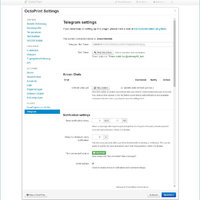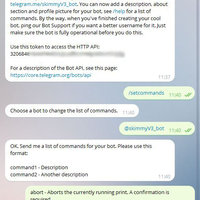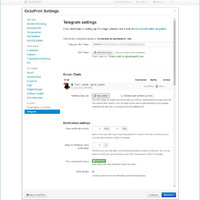Push-notifications from your 3D-printer with Octoprint and telegram
If you don't stand right beside your printer all the time, you are probably getting a bad conscience really fast. Who knows, maybe something bad is happening with your running printjob, right now. How convenient would it be, to get informed regulary (or just when needed) that everything is alright?!
It could look like this on your phone or watch. And getting informed in regular intervals on your smartphone or smartwatch or just when asking - no problem: Octoprint and the matching telegram-plugin make it possible. Here is small preview what it can look like:
The creator of this wunderfull plugin, Fabian Schlenz, did a really comprehensive installation guide.
For all who want a fast overview: You could configure this plugin within 2 minutes and here are the main steps like i did it.
In the Octoprint-GUI at settings -> Pluginmanager -> looking for the telegram-plugin
install it
restart Octoprint, to get the plugin active
After the restart, you have a new option in the settings-menu: "Telegram"
Now you need a "bot". You can generate one in the telegram messenger, by talking to @BotFather. With the command "/newbot" you generate your own bot.
Just follow the instructrions of @BotFather in the chat, till you get a token. This token is your key to owning and configuring the bot.
Copy the token to the settings-dialog and save.
Now you have to talk to your bot and activate it with the command: "/start"
Now, copy the possible commands from the Github-page and send them with "/set commands" to @BotFather
Back at your bot, you will notice, that it is not obeying.
In the settings of Octoprint appeared a new part with "known chats". Save this.
Now right beside "known Chats" is a small spreadsheet with commands and notifying options.
You have to set the general options for allowing commands and notifications.
But that is not enough: You have to choose the commands...
... and the notifications you want to use. Don't forget to save again.
Now your bot is obeying :) Done!
Furthermore you can modify and adjust every message and many settings to your personal preferences.
Have fun with Octoprint and Telegram! And a heartly thank you to Gina Häußge and Fabian Schlenz, for making this wonderfull and free software!